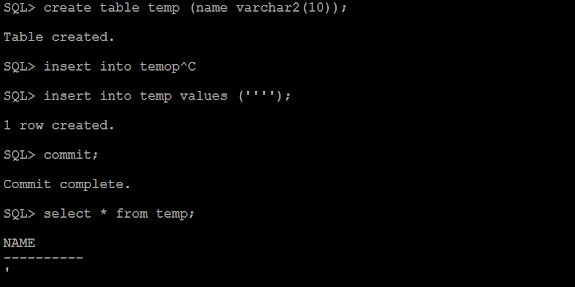DIFFERENCE BETWEEN NVL AND NVL2 FUNCTION
NVL FUNCTION
- If the in-param is NULL then it will return the out-param value.
- If the in-param is NOT NULL then it will return the in-param value itself.
 |
| Difference between NVL and NVL2 function |
NVL2 FUNCTION
Syntax: NVL2( <in-param>,<out-param-1>,<out-param-2>)
- If the in-param is NULL then it will return the out-param-1 value .
- If the in-param is NOT NULL then it will return the in-param-2 value itself.
|
Features |
NVL |
NVL2 |
|
Syntax |
NVL ( <in-param>,<out-param>) |
NVL2( <in-param> |
|
Example |
[1] NVL(NULL,'It
is NULL') |
[1] NVL2('99','It
is Not NULL' |
|
Number of |
1 |
1 |
|
Number of |
1 |
2 |
|
If IN parameter is NULL |
Returns <out-param> |
Returns <out-param-1> |
|
If IN parameter is NOT NULL |
Returns <in-param> |
Returns <out-param-2> |
 |
| NVL vs NVL2 function | SQL |
Read More :
- What does count 1 mean in SQL?
- How to include a single quote in a SQL query?
- Difference between WHERE and HAVING clause
- Create a table from an existing table